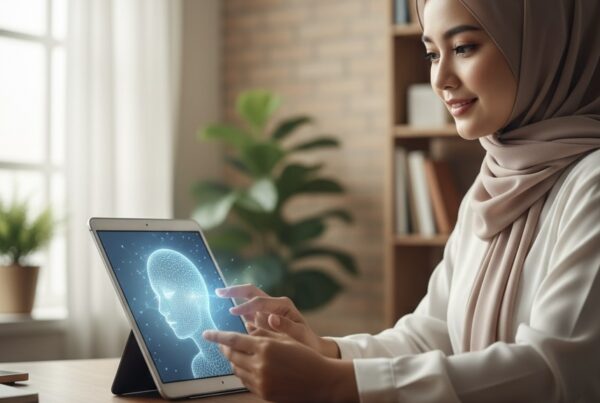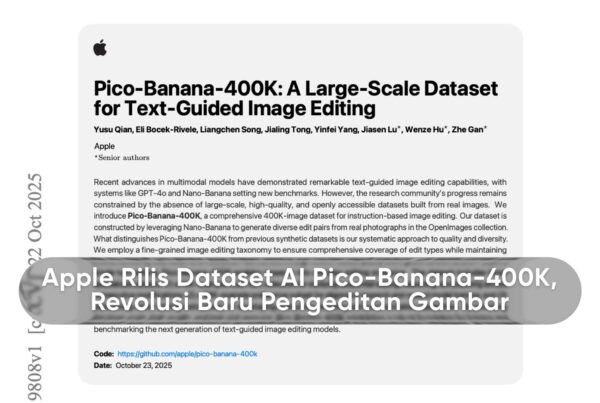ChatGPT Atlas has become a new breakthrough by OpenAI in the world of web technology. This browser directly combines the power of ChatGPT into the user's browsing experience. Since its launch in October 2025, Atlas has attracted the attention of professionals, researchers, and digital entrepreneurs because it is capable of accelerating workflows and delivering contextual artificial intelligence support on every tab.
With ChatGPT Atlas, users not only browse the web but also interact with an AI that understands the context of their activities. The main focus of this browser is efficiency, integration, and privacy that can be controlled. Let's discuss in depth the six main advantages of ChatGPT Atlas that set it apart from conventional browsers.
1. AI Assistant That Is Always Present on Every Tab
One of the most prominent advantages of ChatGPT Atlas is its ability to bring an AI assistant directly to every web page you visit. Users no longer need to open the ChatGPT app separately or switch tabs just to ask questions or request help.
The ChatGPT sidebar feature can be opened on the right side of the browser, allowing users to interact without leaving the site they are currently visiting. According to Tom's GuideThis capability changes the way people work on the web because it eliminates the need to copy text or switch windows.
Efficiency and Focus in Research
In the context of professional work, efficiency is everything. ChatGPT Atlas lets you browse sites, cite data, while also requesting live analysis without interruptions. For example, when reading financial statements or research articles, you can ask ChatGPT to explain the graphs, summarize the content, or compare them with other sources.
Support for Multi-Task Jobs
In addition, Atlas is able to accompany multitasking activities in a stable manner. Users can open many different tabs and ChatGPT still “understand” the context of each tab. This is very helpful for journalists, researchers, and entrepreneurs who frequently conduct cross-source research.
2. Understanding Your Browsing Context
ChatGPT Atlas's capabilities do not stop at merely answering questions. This browser has features. memories or memory that enables AI to understand and remember your browsing context.
According to OpenAI, Atlas can remember pages you have visited, topics discussed, or tasks you are currently working on. For example, you can give commands like 'reopen the site I visited last week about AI in Japan,' and Atlas will find it right away.
Intelligent Personalization
This memory feature creates a very personal experience. Atlas adjusts its assistance style to your habits, including your preferred topics, reference sources, or writing style.
Cross-session context synchronization
Another advantage is that Atlas memory functions across sessions. That means, when you close the browser and reopen it, ChatGPT still remembers the discussion or task that hasn't been finished. This provides continuity in work, something that no other browser has.
3. Agent Mode for Automatic Tasks
Features Agent Mode It is a major innovation that distinguishes ChatGPT Atlas from any browser. This mode enables ChatGPT to act autonomously to perform complex tasks on the web on your behalf.
According to OpenAI Help Center, this feature is available to users with Plus, Pro, or Business subscriptions. With Agent Mode, ChatGPT can perform actions such as market research, comparing products, filling out forms, and even ordering services directly.
Automation of Repetitive Tasks
This feature helps save time by automating administrative tasks or research that usually takes a lot of time. For example, you could ask ChatGPT to search for the best hotel in Tokyo at a certain price, then generate an automated comparison table.
Collaboration with Users
Although automated, ChatGPT Atlas still prioritizes user control in every action it takes. Whenever the AI is about to take an important step such as sending data, filling out a form, or executing a command on the web page, Atlas will ask for permission first. This approach ensures security, transparency, and full trust between users and the system, so that every process runs transparently and without the risk of data misuse.
4. Live Writing Help on the Site
Writing is an inseparable part of modern professional activity. With ChatGPT Atlas, you can get real-time writing assistance directly on the page you're currently working on.
For example, when you are writing a business email in Gmail or typing documents in Google Docs, you simply highlight the text and then click the ChatGPT option to improve grammar, summarize, or create a more professional version.
Increasing Business Productivity
According to OpenAI Help CenterThis integration helps users speed up their work without having to open a new window. For entrepreneurs and professionals, this means the time spent drafting proposals, emails, or business reports can be cut by up to 40 percent.
Distraction-Free Creativity
In addition to its correction function, Atlas also helps with ideation. You can ask ChatGPT to provide alternative sentences, communication styles, or even create a translated version with a professional tone. Everything is done directly on the page where you work.
5. Integration with the Previous Browser
One of the challenges when switching to a new browser is the loss of data such as bookmarks, passwords, or browsing history. ChatGPT Atlas is aware of this and provides an import feature from other browsers such as Chrome, Safari, or Edge.
Seamless transition
According to OpenAI, the import process is performed automatically with the user's permission. Atlas moves bookmarks, extensions, and security settings without the need for complicated configuration. This makes migrating to ChatGPT Atlas very easy, even for non-technical users.
Consistency of Experience
By carrying all the old data, you can continue your daily activities without interruption. All your favorite sites, logins, and preferences are immediately available.
6. Manageable Privacy and Memory Controls
Smart features won't mean much without strong privacy controls. OpenAI gives users full control over how Atlas memory works.
You can turn off the memory feature at any time, open an incognito window, delete certain data, or specify which sites ChatGPT is allowed to access.
User data security
OpenAI's privacy policy explains that all user data is stored in encrypted form and is not shared with third parties. Users can also review ChatGPT's memory to ensure that no sensitive information is stored without permission.
Full Transparency
In addition to technical security, Atlas displays transparency in its interface. Every time ChatGPT uses context from memory, users are explicitly informed. Thus, users still have full control over AI interactions in their browser.
Relevance of ChatGPT Atlas for Entrepreneurs and Professionals
For business people, the arrival of ChatGPT Atlas brings a revolution in work efficiency. With AI integration in the browser, the processes of market research, proposal writing, and document management can be carried out in a single ecosystem.
In addition, Atlas's ability to understand business context and user habits makes the work experience more intuitive. This speeds up decision-making and increases daily productivity.
OpenAI emphasizes that their vision is not merely to create a new browser, but rather redefine the way humans interact with the Internet.Atlas is a real step toward a smarter and more collaborative Internet.
To learn more about the in-depth features of ChatGPT Atlas, readers can view the article related to the official release on OpenAI Help Center.
ChatGPT Atlas has become a symbol of a new evolution in the world of web browsers. With six main advantages ranging from an AI assistant in every tab, smart memory, and agent mode, to the browser's full privacy controls, it delivers an efficient, secure, and personalized digital experience.
For entrepreneurs, journalists, and modern professionals, Atlas is not just a tool, but a work partner that understands your context and needs. Visit Insimen to read further articles on AI innovations and the latest business technologies that are shaping the future of digital productivity.
Discover more from Insimen
Subscribe to get the latest posts sent to your email.